Dumb Computer Question
-
zapcosongs
- Posts: 1337
- Joined: Mon Mar 01, 2010 6:15 am
- Location: Suburban Washington, DC
Dumb Computer Question
Turned on my Toshiba laptop and to my dismay, I now have an inch-wide, white/blank vertical stripe running down the middle of the left half of my computer screen. Just wondering how screwed I might be, and whether anything can be done to remedy the situation. Thanks guys! - ed
-
Dave_P
- Posts: 364
- Joined: Fri Oct 15, 2010 9:11 am
- Location: Rhode Island, United States
Re: Dumb Computer Question
Ed, I'm no expert... but I would just drop it a few more times, if that doesn't work trying smacking it, and if all else fails a shotgun will surely do the trick 
Since the screen is still showing white in the area I would guess a video card problem or possibly a loose/worn wire. Try hooking it up to a monitor or TV(if you have a newer lcd type) using the VGA port. Should be on the side or back, multi pin female jack, usually blue. If you have the same problem still it's almost definitely the video card, if not well...then I don't really know could still be vid card or a wire. Hope this helps narrow down the problem for ya.
Have you tried turning it off and then on again?
Good luck!
-Dave
Since the screen is still showing white in the area I would guess a video card problem or possibly a loose/worn wire. Try hooking it up to a monitor or TV(if you have a newer lcd type) using the VGA port. Should be on the side or back, multi pin female jack, usually blue. If you have the same problem still it's almost definitely the video card, if not well...then I don't really know could still be vid card or a wire. Hope this helps narrow down the problem for ya.
Have you tried turning it off and then on again?
Good luck!
-Dave
-
sam

- Posts: 1971
- Joined: Sat Feb 20, 2010 9:38 am
Re: Dumb Computer Question
Ed,
Understanding i am the poster child for computer ilituracee, my only suggestion is to try and back up everything you can quickly.
Good luck to ya.
Understanding i am the poster child for computer ilituracee, my only suggestion is to try and back up everything you can quickly.
Good luck to ya.
Cya,
Sam
Sam
-
Elwood

- Posts: 2498
- Joined: Tue Feb 09, 2010 2:00 am
- Location: Canada's Mexico
Re: Dumb Computer Question
It sorta sounds like your LCD went south,
Dave's suggestion would confirm that . I spent a few minutes reading others similar problems and it seems
the consensus is a monitor problem.
http://www.pcadvisor.co.uk/forums/1/hel ... op-screen/
Have you sent your letter to Santa yet? ...and more importantly, have you been naughty this year??
Dave's suggestion would confirm that . I spent a few minutes reading others similar problems and it seems
the consensus is a monitor problem.
http://www.pcadvisor.co.uk/forums/1/hel ... op-screen/
Have you sent your letter to Santa yet? ...and more importantly, have you been naughty this year??
-
SouthpawGuy

- Posts: 561
- Joined: Tue Feb 09, 2010 7:24 am
Re: Dumb Computer Question
Sounds like the monitor has done an Elvis. If you have a spare TFT or CRT monitor you should be able to hook that up, it will tie you to using the laptop in one location, but will get you by.

-
louis cyfer
- Posts: 3011
- Joined: Tue Oct 25, 2011 2:58 pm
Re: Dumb Computer Question
i cracked the screen in my old sony laptop, and still used it for a few years with an external monitor. certainly will get you through for a while.SouthpawGuy wrote:Sounds like the monitor has done an Elvis. If you have a spare TFT or CRT monitor you should be able to hook that up, it will tie you to using the laptop in one location, but will get you by.
-
darwinohm

- Posts: 3218
- Joined: Mon Mar 01, 2010 1:13 pm
- Location: Minneapolis/St Paul
Re: Dumb Computer Question
Ed, I read this last night but does it look any better this morning????? -- Darwin
-
zapcosongs
- Posts: 1337
- Joined: Mon Mar 01, 2010 6:15 am
- Location: Suburban Washington, DC
Re: Dumb Computer Question
Haven't fired that one up today. Will let you know. Thanks (to everybody) for the responses and concern. - ed
-
Michael-GnL-Michael
- Posts: 744
- Joined: Wed May 18, 2011 8:24 pm
Re: Dumb Computer Question
That could only be a momentary glitch in the graphics card.
Reboot it a couple of times and see if it clears itself up.
Without any earlier signals indicating the display was wearing out it may not be the display. Things usually deteriorate with illness rather than drop dead.
Toshiba would be Windows however they are prone to a hundred times more quirks than a Mac. On one of my Macs it will occasionally boot up to a similar pattern. Usually a second boot is all that is necessary to clear it up. I bought the card when I upgraded the display. It is just a glitch. It has performed fine but this has been something that popped up since it was installed. In my case there are no other alternatives as it is an older Mac and I was lucky to find a new card that supported the display. The cards (new) are now non-existent. I suspect this has just been a case of technology having to bridge a wide gap from older to newer. But the symptom itself can occur anywhere anytime.
I would target the graphics card before the display as the source of this problem in your case.
Reboot it a couple of times and see if it clears itself up.
Without any earlier signals indicating the display was wearing out it may not be the display. Things usually deteriorate with illness rather than drop dead.
Toshiba would be Windows however they are prone to a hundred times more quirks than a Mac. On one of my Macs it will occasionally boot up to a similar pattern. Usually a second boot is all that is necessary to clear it up. I bought the card when I upgraded the display. It is just a glitch. It has performed fine but this has been something that popped up since it was installed. In my case there are no other alternatives as it is an older Mac and I was lucky to find a new card that supported the display. The cards (new) are now non-existent. I suspect this has just been a case of technology having to bridge a wide gap from older to newer. But the symptom itself can occur anywhere anytime.
I would target the graphics card before the display as the source of this problem in your case.
-
Ken Baker
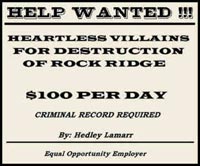
- Posts: 272
- Joined: Mon Feb 08, 2010 11:48 pm
- Location: Behind the Orange Curtain
Re: Dumb Computer Question
It has taken me 5 minutes to get here from the login, so I'm not gonna waste the login by bailing.
It's a Toshiba, and it's a laptop (as stated by Ed in his original post). Toshiba hasn't marketed a desktop machine in the US, which may have a graphics card (extremely unlikely), in years.
Graphics capability on laptops is integrated on the mainboard. There are various chipsets installed by the manufacturer, but they're still integrated and are not on a separate card or plugin module. So, a failure of the graphics "card" is really a failure of the graphics subsystem of the mainboard.
As to this particular problem, Dave_P is correct. Troubleshooting is simply a matter of plugging in an external display with the appropriate connector; blue for analog VGA or white for digital DVI. If the external display looks normal and the laptop's panel still has the line, then the problem is with the panel and NOT the graphics subsystem. If both displays show the line, then the displays are okay but the subsystem on the mainboard is failing. I've seen it go both ways pretty much equally over the years. Either break is expensive to repair, usually not worth the cost unless a warranty is in effect.
The next order of troubleshooting beyond this is to power off the machine, remove the AC adapter plug (if on AC), and pull the battery. This removes all power from the computer. Wait a few minutes. Replace the battery and power up. Or just plug in the AC adapter and power up. If the line is still there after this, then whatever is borken is really borken.
Ken...
It's a Toshiba, and it's a laptop (as stated by Ed in his original post). Toshiba hasn't marketed a desktop machine in the US, which may have a graphics card (extremely unlikely), in years.
Graphics capability on laptops is integrated on the mainboard. There are various chipsets installed by the manufacturer, but they're still integrated and are not on a separate card or plugin module. So, a failure of the graphics "card" is really a failure of the graphics subsystem of the mainboard.
As to this particular problem, Dave_P is correct. Troubleshooting is simply a matter of plugging in an external display with the appropriate connector; blue for analog VGA or white for digital DVI. If the external display looks normal and the laptop's panel still has the line, then the problem is with the panel and NOT the graphics subsystem. If both displays show the line, then the displays are okay but the subsystem on the mainboard is failing. I've seen it go both ways pretty much equally over the years. Either break is expensive to repair, usually not worth the cost unless a warranty is in effect.
The next order of troubleshooting beyond this is to power off the machine, remove the AC adapter plug (if on AC), and pull the battery. This removes all power from the computer. Wait a few minutes. Replace the battery and power up. Or just plug in the AC adapter and power up. If the line is still there after this, then whatever is borken is really borken.
Ken...
-
Michael-GnL-Michael
- Posts: 744
- Joined: Wed May 18, 2011 8:24 pm
Re: Dumb Computer Question
We are all only offering help here.Ken Baker wrote:It has taken me 5 minutes to get here......Graphics capability on laptops is integrated on the mainboard......then whatever is borken is really borken.
Ken...
Mac laptops do have graphics cards and I was only relating this to my experience as my entire post illustrates. The first thing I suggested was simply to try a reboot. It could go away. It could be a sign of a problem that will recur. At this point no one knows.
-
zapcosongs
- Posts: 1337
- Joined: Mon Mar 01, 2010 6:15 am
- Location: Suburban Washington, DC
Re: Dumb Computer Question
Thanks guys. I have rebooted several times and the problem persists.
Next step will be to try another monitor on it. Great idea there!
Either way, doesn't look too good for the machine. It's not very old, but no longer under warranty.
Again, appreciate everybody's help and input. - ed
PS: How's your recovery going, Ken? 'Bout time for another update, eh?
Next step will be to try another monitor on it. Great idea there!
Either way, doesn't look too good for the machine. It's not very old, but no longer under warranty.
Again, appreciate everybody's help and input. - ed
PS: How's your recovery going, Ken? 'Bout time for another update, eh?
-
Ken Baker
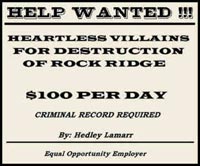
- Posts: 272
- Joined: Mon Feb 08, 2010 11:48 pm
- Location: Behind the Orange Curtain
Re: Dumb Computer Question
Slowly moving forward, Ed. Starting strength training now, so now doing pinch and pinch & pull exercises in addition to the usual stuff. Fine motor skills using the thumb, and even the forefinger, are a challenge.zapcosongs wrote:PS: How's your recovery going, Ken? 'Bout time for another update, eh?
I've exhausted my allowable supervised PT from insurance for this, so we're going through the hassle of getting authorization for more. Lots of fun. I can work most of the stuff at home, but it would be nice to touch base with the PT every few days.
Played a little a few days ago. Can't yet hit the B string with any degree of reliability, but the thumb position is getting better. Still tries to flop around.
Time.
Ken...