Help with picture posting
Thu Jun 07, 2018 8:29 pm
As many know, I am the poster child for computer illituracee 
After placing pictures on Photobucket then Flicker, now Flickr has moved to a pay site. Where do you store your pictures and do you have a favorite hosting site. If you have a favorite, please tell me what they have that is different.
I have new pics to post and am a fish out of water now.
All help appreciated, now back to my chisel and stone.
After placing pictures on Photobucket then Flicker, now Flickr has moved to a pay site. Where do you store your pictures and do you have a favorite hosting site. If you have a favorite, please tell me what they have that is different.
I have new pics to post and am a fish out of water now.
All help appreciated, now back to my chisel and stone.
Re: Picture posting
Thu Jun 07, 2018 8:57 pm
I'm having good luck with-
https://www.slickpic.com
So far...not too many changes, pretty easy user interface....
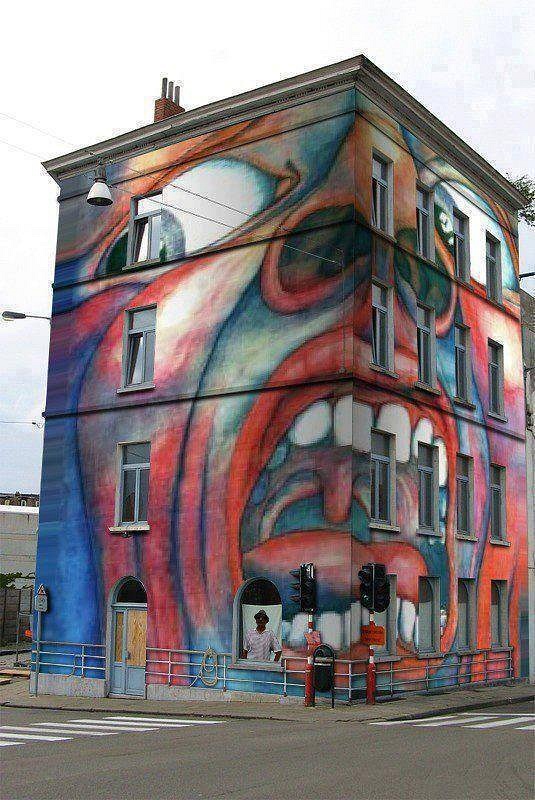
https://www.slickpic.com
So far...not too many changes, pretty easy user interface....
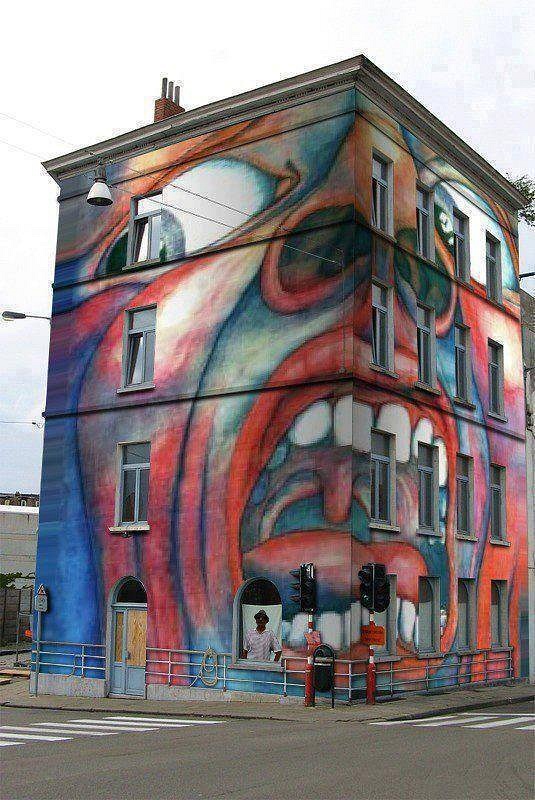
Re: Help with picture posting
Thu Jun 07, 2018 9:10 pm
Thanks Elwood.
BTW love that picture, big King Crimson fan as well.
BTW love that picture, big King Crimson fan as well.
Re: Help with picture posting
Fri Jun 08, 2018 5:54 am
As a long time blogger on Google's blogger.com, What I do is kind of sneaky/roundabout.
I make a blog post with no intention of posting it publicly. I upload photos to the post and Google saves a copy of them somewhere. Once they're uploaded, I can reference them anywhere. It avoids some of the pitfalls of using photo sharing sites, since the pics themselves are not public unless I post a link to them. It's free, and as safe as google (take that how you will).
I make a blog post with no intention of posting it publicly. I upload photos to the post and Google saves a copy of them somewhere. Once they're uploaded, I can reference them anywhere. It avoids some of the pitfalls of using photo sharing sites, since the pics themselves are not public unless I post a link to them. It's free, and as safe as google (take that how you will).
Re: Help with picture posting
Fri Jun 08, 2018 8:45 am
Thanks Dan, that is a different way to skin a cat. 

Re: Help with picture posting
Fri Jun 08, 2018 9:05 am
I have space allocated on Google Drive because I have a gmail account; I can't think of any other reason except for that. I get something like 15 Gb of space and I have over a thousand pictures on my Google Drive. I share my link with my friends and family that want to see our travel photos.
Re: Help with picture posting
Fri Jun 08, 2018 4:23 pm
I use imgur which is fine for me. I don’t upload many photos though. I forget what you’re allowed with a free account.
Re: Help with picture posting
Sat Jun 09, 2018 12:20 pm
Why not just use this forum's gallery to post pics? It's pretty easy once you get the details right and it's free, so, why not? It's not really set up for sharing among friends and family, but for sharing in these sub-forums it works great. Personally, I don't post any of my photos on these other sites like Imagur or Google drive and such because I believe if you read the fine print you give them permission to use your photos. These privacy policies are slowly changing so they can't use without permission. I don't like my photos to be out there in cyber space for all the world to see. That's just me...
Tom
Tom
Re: Help with picture posting
Sat Jun 09, 2018 4:08 pm
Kit - I have a gmail account may try that
Mutts - will look at imgur
Tom - I looked at GLDP forum but did not read all details, that may be best way to keep all pics in "the family"
Busier than a one armed paper hanger these days. Need to find time for this, have recent concert pics to share and will have more next weekend
Mutts - will look at imgur
Tom - I looked at GLDP forum but did not read all details, that may be best way to keep all pics in "the family"
Busier than a one armed paper hanger these days. Need to find time for this, have recent concert pics to share and will have more next weekend

Re: Help with picture posting
Mon Jun 11, 2018 4:35 am
Sam,
Let us know what you settle with and what the deciding factor was.
Maybe I'm just nosy, but I always like to see how a thing ends.
-Dan
Let us know what you settle with and what the deciding factor was.
Maybe I'm just nosy, but I always like to see how a thing ends.
-Dan
Re: Help with picture posting
Mon Jun 11, 2018 4:45 pm
I use imgur as well. It is easy and provides the bbcode links for the forum.
Re: Help with picture posting
Thu Feb 07, 2019 9:16 pm
Has anyone used photo site Zenfolio for posting. I have an account for my photo work that I pay for and didn't know if others have used it.
Prop
Prop
Re: Help with picture posting
Thu Feb 07, 2019 9:33 pm
Wow, this goes a way back and I did not reply. I have been using imgur since my inquiry.
I think only because it was easy for me, as dalto said I like the bbcode for posting. I am the poster child for computer illituurasee.
I think only because it was easy for me, as dalto said I like the bbcode for posting. I am the poster child for computer illituurasee.
Re: Picture posting
Fri Feb 08, 2019 5:07 pm
Elwood wrote:I'm having good luck with-
https://www.slickpic.com
So far...not too many changes, pretty easy user interface....
Great album! In The Court
"I talk to the Wind" is great too.
And then there's Lark's Tongues in Aspic & 3 of a Perfect Pair., Thrak..
Re: Help with picture posting
Fri Feb 08, 2019 7:13 pm
Will
King Crimson on tour soon, states in the summer / fall! Can’t wait
King Crimson on tour soon, states in the summer / fall! Can’t wait
Re: Help with picture posting
Sun Feb 10, 2019 7:42 am
Already got about 7 hours into this! I am trying to post photos from slickpic and Zenfolio and get this.....It was not possible to determine the dimensions of the image.
in the editor section. I have followed the tutorial and even taken photos and put them through photoshop to resize and then back to slick pics.....NO GO
I am not sure if I should be using timage or Thumbs and frankly, Do you enter as separate line of code. referring to the tutorial is not helping. I am at wits end!!!
JIM
in the editor section. I have followed the tutorial and even taken photos and put them through photoshop to resize and then back to slick pics.....NO GO
I am not sure if I should be using timage or Thumbs and frankly, Do you enter as separate line of code. referring to the tutorial is not helping. I am at wits end!!!
JIM
Re: Help with picture posting
Sun Feb 10, 2019 9:13 am
Propjob wrote:Already got about 7 hours into this! I am trying to post photos from slickpic and Zenfolio and get this.....It was not possible to determine the dimensions of the image.
in the editor section. I have followed the tutorial and even taken photos and put them through photoshop to resize and then back to slick pics.....NO GO
I am not sure if I should be using timage or Thumbs and frankly, Do you enter as separate line of code. referring to the tutorial is not helping. I am at wits end!!!
JIM
I am sorry you are having a tough time posting your posts.
The key is that the link to your photo must be to the jpg image file.
Here is the code to Elwood's photo above which is hosted on slickpic:
Elwood wrote:I'm having good luck with-
https://www.slickpic.com
So far...not too many changes, pretty easy user interface....
- Code:
[img]https://www.slickpic.com/pic/url/13005196/MTE0MzY5YjJmN2ExYmU,20160922MTMwMDUxOTZiZmYx/photo/800[/img]
Log into your slickpic account and go to the photo you want to post.
Now position your cursor over the photo and right click the mouse to bring up a sub-menu and select "Copy image address" which puts the address on the clipboard.
Then in the forum post editor, select the Img bbcode and then paste (from the clipboard) the saved address.
It should look like the code I show above, but with the address of your photo image file.
In the editor, select Preview and you should see your photo. If you get "It was not possible to determine the dimensions of the image" you did not copy the image file address.
Hope this helps. If not, send me your photo(s) to my email address: mcdewey49@gmail.com, and I will post them for you.
Re: Help with picture posting
Sun Feb 10, 2019 9:57 am

Alright might have figured this out I was pulling the URL on the enlarged version of slic pics and not the smaller one from the gallery.

Re: Help with picture posting
Sun Feb 10, 2019 11:14 am
A trick I use is to open the image in a new tab, I can then hover over it with the mouse to see the
dimensions. I'll use the 'timage' 'function' if it's over 1000 pixels ( I think 1200 is the limit),
otherwise I use the 'img' function.
Once you know the image address and dimensions are in place (verified with the preview),
then close that extra image tab.
my best,
elwood
dimensions. I'll use the 'timage' 'function' if it's over 1000 pixels ( I think 1200 is the limit),
otherwise I use the 'img' function.
Once you know the image address and dimensions are in place (verified with the preview),
then close that extra image tab.
my best,
elwood
Re: Help with picture posting
Sun Feb 10, 2019 4:33 pm
Thanks for everyones input,
If I wanted to place a photo in my avatar area would that be the same?
If I wanted to place a photo in my avatar area would that be the same?
Re: Help with picture posting
Sun Feb 10, 2019 4:46 pm
Propjob wrote:Thanks for everyones input,
If I wanted to place a photo in my avatar area would that be the same?
See this topic: How do I show an image along with my username? in the board FAQ.
Re: Help with picture posting
Sun Feb 10, 2019 6:12 pm
Got it!!!
Re: Help with picture posting
Sun Feb 10, 2019 9:43 pm